更新说说的图片文件:
<--<img src="https://www.snowing.ltd/wp-content/uploads/2018/10/snow.jpg" class="avatar avatar-48" width="48" height="48">-->
<?php echo get_avatar( get_the_author_meta( 'user_email' ) ); ?>
第一行代码是自定义图片位置,第二行代码是默认图片位置(即个人头像)完整代码如下:
<?php
/* Template Name: 说说/心情 */
get_header();
?>
<link rel="stylesheet" type="text/css" href="<?php echo get_template_directory_uri(); ?>/css/vertical_timeline.css" />
<section class="container">
<div class="content-wrap">
<div class="content">
<div style="background: #FFF; padding: 30px; border-radius: 5px;">
<ul class="cbp_tmtimeline">
<?php
query_posts("post_type=shuoshuo & post_status=publish & posts_per_page=-1");
if ( have_posts() ) {
while ( have_posts() ) {
the_post(); ?>
<li>
<time class="cbp_tmtime"><i class="fa fa-clock-o"></i> <?php the_time('Y年n月j日G:i'); ?></time>
<div class="cbp_tmicon">
<img src="https://www.snowing.ltd/wp-content/uploads/2018/10/snow.jpg" class="avatar avatar-48" width="48" height="48">
</div>
<div class="cbp_tmlabel" >
<span style="font-size:14px;"><?php the_content(); ?></span>
<h2><?php the_title(); ?><span><?php echo get_bloginfo('name'); ?> | <?php echo get_bloginfo('description' ); ?></span></h2>
</div>
</li>
<?php }
} ?>
</ul>
</div>
</div>
</div>
<?php get_sidebar(); ?>
</section>
<?php get_footer();?>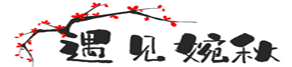
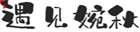 遇见婉秋
遇见婉秋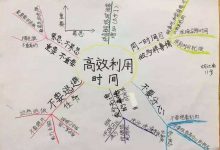








评论前必须登录!
注册